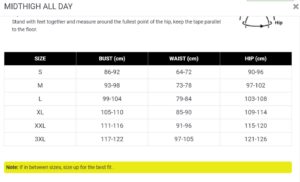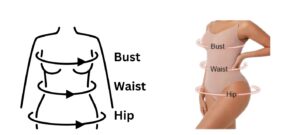Need assistance?
Email Us at hello@skkulpt.com
FAQs - Returns, Ordering, Shipping, Sizing
RETURNS & EXCHANGES
If you aren’t totally happy with our products, let us know and we will work with you to get it right, give you a new product or submit a full refund.
We do not encourage returns due to the hygienic nature of the products.
You can always contact us for any questions at hello@skkulpt.com
We apologize that you received a damaged item. Please inspect your order upon reception and contact us immediately if the item is defective, damaged or if you receive the wrong item, so that we can get a new one sent to you as soon as possible. Please attach pictures of the defective product in your email.
ORDERING
Orders are processed based on item availability and payment approval. During high volume periods, product availability may be subject to change while your order is being processed.
Most orders placed Monday through Friday will be processed and shipped in 1-2 business days.
Orders placed on Friday or over the weekend will start processing on Monday and ship in 1-2 business days.
Once your order has been shipped, you will receive an e-mail notification containing the shipment tracking information.
Your order may arrive in several shipments. You will receive a separate e-mail notification for each shipment.
You can also track your order from our “Track Order” page.
Credit Cards
We accept Visa, MasterCard, American Express, and Discover cards. Payment is taken once your order has been shipped.
PayPal
When selecting this option at checkout, you will be directed to the PayPal site to ‘Log In’ and review before clicking ‘Pay Now’. Once this transaction is complete, you will then return to skkulpt.com.
NetBanking (ONLY IN INDIA)
Simply shop and proceed to checkout as usual. At checkout, you will choose Netbanking as your payment method. You will then be directed to the desired bank website to login and complete your order.
UPI (ONLY IN INDIA)
Simply shop and proceed to checkout as usual. At checkout, you will choose UPI as your payment method. Select PhonePe, Google Pay and scan or enter UPI id.
Orders cannot be changed or updated once they are placed as they immediately start processing.
If you’d like to add another item to your order, please place a new order for the item.
We are usually unable to change or cancel an order after you’ve placed it.
It is possible that your order may be cancelled during high volume periods due to inventory selling out. If your order is cancelled, all charges will be automatically refunded. We recommend trying to place your order again or signing up for our waitlist for the sold out item.
To ensure your security, we take additional steps in verifying the details on your order. If you receive a cancellation notification, please contact Customer Service for more information.
Shipping addresses cannot be changed. We will only ship to the shipping address entered when the order was originally placed.
SHIPPING
We pack up and ship your order within 48 hours.
Most orders placed Monday through Friday will be processed and shipped in 1-2 business days.
Orders placed on Friday or over the weekend will start processing on Monday and ship in 1-2 business days.
Once your order has been shipped, you will receive an e-mail notification containing the shipment tracking information.
Your order may arrive in several shipments. You will receive a separate e-mail notification for each shipment.
You can also track your order from our “Track Order” page.
Shipping addresses cannot be changed. We will only ship to the shipping address entered when the order was originally placed.
We know carrier issues and delays can happen. We find that some carriers may scan a package as “Delivered” when it is still out for delivery and will sometimes physically deliver the parcel within the next four business days.
After 4 business days, if your order is showing as “Delivered” by the carrier, and you have still not located your package, we recommend filing a claim with the carrier directly.
SIZING
Yes! Every shapewear on Skkulpt.com has a size chart that is tailored to that specific shapewear. You can find each size chart by going directly to the product page and then clicking on the link directly above the different Color options.
Here are a few tips on how to measure yourself to get the best fit!
After choosing your product, grab a tape measure, and follow these steps to ensure that you are picking the best size for you and the fit you want!
1. Put on an unlined or lightly lined bra for your most accurate measurements.
2. Take your measurements.
- Bust :
Measure around the fullest part of the bust, keeping the tape parallel to the floor. - Waist :
Measure around the narrowest point, keeping the tape parallel to the floor. - Hip :
Stand with feet together and measure around the fullest point of the hip, keep the tape parallel to the floor.
3. Consult the size guide:
- Navigate to the size guide right above the Color selections on the product page.
4. Choose your size:
- If you are in between sizes based on your measurements and our guide, be sure to size up.
Need more assistance? Email us at hello@skkulpt.com
If your measurements corresponds to 2 different sizes in our size guide, be sure to choose the bigger size.